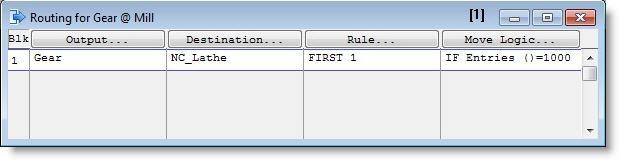
You are here: Building the Logic > Routing Move Logic
To accommodate the use of multiple resources for entity movement, the Move Logic window allows you to define the method of movement as well as any other logic to be executed upon movement.
Once the route condition or rule has been satisfied for allowing an entity to route to a particular location, the move logic is immediately executed. The entity does not actually leave the current location until a move related statement (MOVE FOR, MOVE ON, or MOVE WITH) is executed or until the move logic is completed, whichever happens first. This allows the entity to get one or more resources, wait additional time, or wait until a condition is satisfied before actually leaving the location.
Any statements encountered in the move logic after a move related statement are executed after the move is complete, but before the entity actually enters the next location. This is often useful for freeing multiple resources used to transport the entity.
When you access the Processing module in the Build menu, the Routing edit table appears with the Move Logic button in the right hand column as shown here.
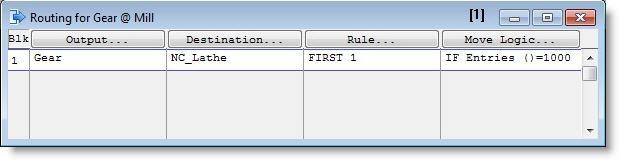
When you click the Move Logic the following Move Logic window appears.
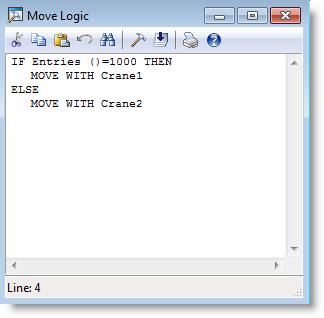
This window allows you to manually edit the logic or click on the Build button to use the Logic Builder. It also provides other convenient buttons for editing and printing the move logic.